To start with this article would be of interest to only those who are on a limited budget and are looking to get best return on their investments. If that is not the case you can safely skip this one.
What are Display Ads?
Display ads are visual banner ads which you see on various websites which show ads for revenue generation. See highlighted boxes in the images below.

Display vs Search Ads

Main difference between search and display ads is the delivery methodology. Search ads are served to you when you are searching for something on google while display ads appear while you are surfing other websites like the one above on a news website.
So biggest difference is not that one is a text ad and other is an image but search ads are pull ads which were given when a person asked for that information while display ads are push ads which are shown even though the person viewing has not asked for any specific product. It is important to understand this difference because due to the lack of intent many a times showing wrong ads or wrong placement would result in loss of money.
Placements
What are Placements?
As in case of search ads, ‘search term’ tells what was searched by user which resulted in serving the ad, in case of display ads, ‘placements’ are the specific websites and apps on which ads are served. So other then you ad content the biggest factor which will impact the performance of your display ads is the placement.
Placements Report
You can pull out the placement report from your adwords account. This report gives a listing of all the sites where your ad was displayed and all information linked to that placement like no. of impressions, clicks, conversions etc.
Now as I shared in previous article on optimizing the search ads there is no ‘Pre-defined Report’ in the adwords report section, so you will have to make a custom report.
Go to the report section of your adwords account and select a table report:

Now drop the required fields from the left selection pane to the report variables area. You can also ad variables for campaign and adgroups etc. if you want to extract the report for a specific campaign or ad group.

Once your report is generated, you can download it in csv format for further analysis.
Conversions
Conversions vs. View-through Conversions
Before we go further and analyze our report it is first important to understand the difference between the two conversion types we have taken in our report and overall importance of conversions.
Conversions – When a user clicks on your ad and converts
View-through conversions – When a user sees your ad but does not click on it. The user later visits your site by some other channel and converts.
It is important to consider view-through conversions while analyzing display campaigns because it indicates that your ads are making an impact indirectly if not directly. And given its push delivery method you can not keep direct conversions as your only performance criteria.
Importance of conversions
If you compare the conversions between a search campaign to a display campaign, you will see that search campaign would always result in higher conversions. This is because intent is very high when a user searches for a product and related ad is served.
But even though conversions of display ads are lower then search campaign it does not mean that display ads are not working.
While using display ads:
- you either use remarketing to target the users who visited your website earlier,
- or, you target specific websites where your potential customers visit.
So, given that display ads have different aim then search ads you should not compare the conversions of display ads with search ads. Conversions are important in display campaigns but not the only performance criteria.
Analyzing the placements report
Now let’s start analyzing our placements report
Add additional columns
- Calculate total conversions as a sum of ‘conversions’ and ‘view-through conversions’.
- Calculate CTR as ‘conversions’ divided by ‘clicks’.
- Calculate ‘adjusted conversion rate‘ as ‘total conversions’ divided by ‘impressions’. This is different than how you normally calculate conversion rates but because we are considering ‘view-through-conversion’ we need to take ‘impressions’ in the denominator.
Sort by ‘adjusted conversion rate’
- Now sort your report by ‘adjusted conversion rate’. (highest to lowest)
- Filter on the ‘clicks’ column by greater than ‘X’ clicks. This no. will depend on your overall clicks and period of your report.
- Now you can go down through your report and look at the placements which are giving you enough clicks and their ‘adjusted conversion rate’ is relatively very low or even zero.
Now depending on your product if the placements where you are getting very low or zero ‘adjusted conversion rate’ you can add the unwanted placements to your campaign exclusion list in the adwords to avoid displaying further ads on these placements.
Sort by CTR
- Now sort your report by ‘CTR’. (Highest to lowest)
- Filter on the ‘clicks’ column by greater than ‘X’ clicks. This no. will depend on your overall clicks and period of your report.
- Now you can go down though your report and see which placements have very high CTR but very low ‘adjusted conversion rate’. These cases sometime indicate wrong ad placements by site owners resulting in accidental clicks by users.
Now depending on your product if the placements where you are getting very high ‘CTR’ but very low or zero ‘adjusted conversion rate’ you can add the unwanted placements to your campaign exclusion list in the adwords to avoid displaying further ads on these placements.
Beware of Mobile Apps
If you look carefully through your report, you will see your ads displaying on multiple mobile apps which mostly will have Zero ‘adjusted conversion rate’.
Some of the example of the apps which you will find are:

These are generally the game apps or other utility apps which mostly put ad blocks to generate accidental clicks. So you should advertise on such apps only if you are advertising for a game or utility app.
How to exclude placements?
You can exclude the placements by going to ‘Shared Library’ and define campaign or account level exclusions. You can exclude all mobile apps by adding ‘adsenseformobileapps.com’ to the exclusion list.
If you have any ideas on further improving this article please mention in comments.